Applying group policies on users makes our task easier. There is the order of how these policies get applied on a user. Group policies on OU (organizational units) have more precedence than domain GPOs which have higher priority than site GPOs and Local GPOs.Policies are applied in
Policies are applied in following order:
- Local GPOs
- Site GPOs
- Domain GPOs
- OU GPOs
- Enforced GPOs
When new GPO is applied, it overrides the previous one. So, the last one has highest precedence and first one has least. To make it clearer, I’ll explain it with an example.
1 . In the picture below, you can see my Group policy management console, where my site is my Forest and my domain is college.local. In my domain, I have one OU as “nocontrolpannelaccess”. and I have linked it to “nocontrolpannelacessGPO”. I have edited nocontrolpannelaccessGPO in such a way that it will prohibit users to access control panel and other GPO “controlpannelaccess” allows users to use control panel.
This GPO for the OU overrides other GPOs linked to Domain (Default Domain Policy and controlpannelaccess). Thus, the users in OU “nocontrolpannelacessGPO” will not be able to access control panel.
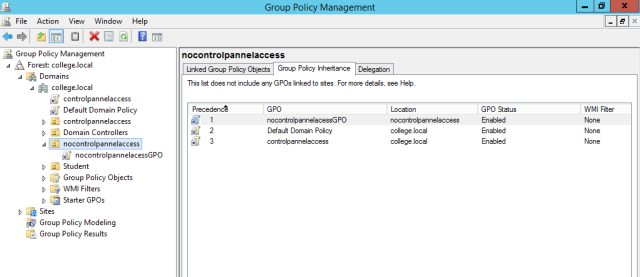
2. If you block inheritance on any OU, then any group policy above this OU doesn’t get applied. As you can see, the container “nocontrolpannelaccess” just has now only one policy on it.
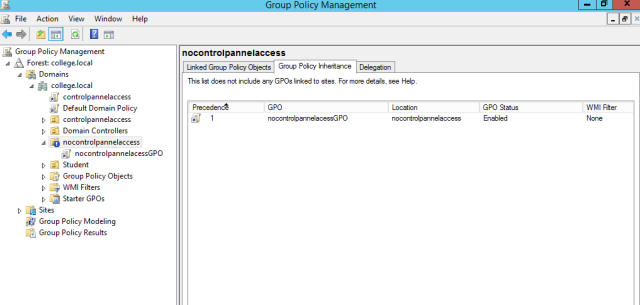
3. If on the other hand, I enforce “controlpannelaccess” policy on domain, then no matter what policy is applied on any OU, enforced policy (controlpannelaccess) will have more precedence. So even users in “nocontrolpannelaccess” OU will now be able to access their control panel.
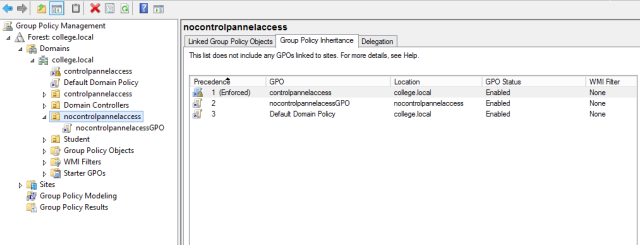
 Then switch to client machine, and make sure in network settings, DNS is pointing to the correct DNS server. In my case, DNS address is same as IP address of server 2012. To make sure, ping your domain from client machine.
Then switch to client machine, and make sure in network settings, DNS is pointing to the correct DNS server. In my case, DNS address is same as IP address of server 2012. To make sure, ping your domain from client machine.






